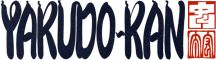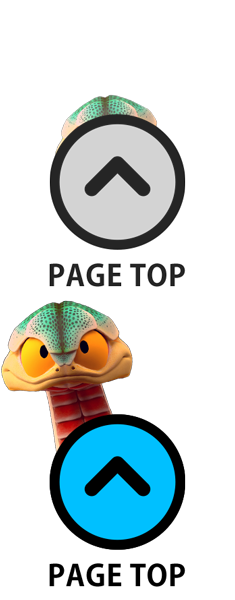Post on MicroBlog
11:13 July 25, 2025 | microlog
こんな時に限ってものもらいになる…
Post on MicroBlog
11:48 July 24, 2025 | microlog
マット・バーニッシュの夏。
Post on MicroBlog
07:38 July 22, 2025 | microlog
プライマーとペーパーペースト届いた!ヽ(*^ω^*)ノ
PR
DRAGON Procreate drawing UKIYOE
I started YouTube channel.
Please subscribe and good button.
Please subscribe and good button.
Post on MicroBlog
11:42 July 22, 2025 | microlog
今日、アクリル絵の具がガラス面にも描けるようになるプライマーと塗ると紙っぽい質感になる下地材が届く予定。foilのAP探求中( ˘ω˘)
Post on MicroBlog
08:18 July 21, 2025 | microlog
よし完成!乞うご期待ヽ(*^ω^*)ノ