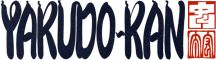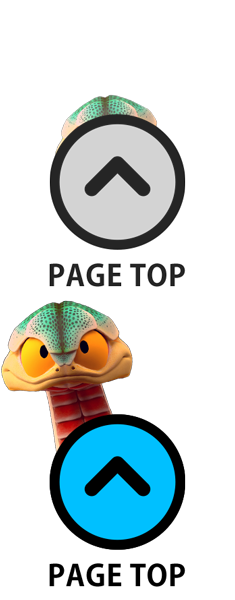昨日の雷すごかったな…結局4回ぐらい停電した。電源抜いておいてよかった。
そして、夜にはノートPCのヒンジが完全に破損…。デスクトップPCはGPUがおかしい…絵でメインに使ってるのは2019年に買ったiPadPro 2018…
これだけ物価が上がってる中で全員手負いはヤバいぞ…
Post on MicroBlog
12:31 May 03, 2025 | microlog
Post on MicroBlog
11:21 May 01, 2025 | microlog
花が咲いて2日後に受粉作業…楽しみ過ぎる。4年目でついに完全自家製パキポ誕生に指がかかったぞ
Post on MicroBlog
11:02 May 01, 2025 | microlog
パキポディウム・グラキリスの蕾が出現!
Post on MicroBlog
09:25 April 30, 2025 | microlog
Webの分散性を喰らい続け肥え太った私企業に平伏する道を選び、自由と引き換えに他人を縛り叱り続ける快楽に落ちた鬼に怯えて生きる程、まだ弱くはない。
PR
DRAGON Procreate drawing UKIYOE
I started YouTube channel.
Please subscribe and good button.
Please subscribe and good button.
Hello there.
In a previous article, I mentioned buying a can badge machine and producing badges using my own artwork. Since then, customers have purchased them, and they’ve been well received—things are going very well!
This article is about surviving the Reiwa era through desktop manufacturing, aiming for even greater heights.
As the title suggests, I wanted to incorporate gold into my can badges using special printing techniques.
Initially, my plan was to print the design with an inkjet printer, then print the gold areas with a monochrome laser printer, and finally use a hot stamping paper to transfer the gold foil with an iron. However, the 14,000-yen laser printer I bought last year failed to align the print correctly, whether using the paper tray or manual feed, so I had to abandon that approach.
Then, I came up with the idea of creating a gold-specific printing plate to ensure proper alignment—essentially a Reiwa-era update on traditional Ukiyo-e registration. In traditional multi-color Ukiyo-e woodblock printing, “見当 (kentō)” refers to the carved registration marks that ensure precise alignment of different color layers. By combining this concept with the “R” from Reiwa, I named the system “KENTOR.”
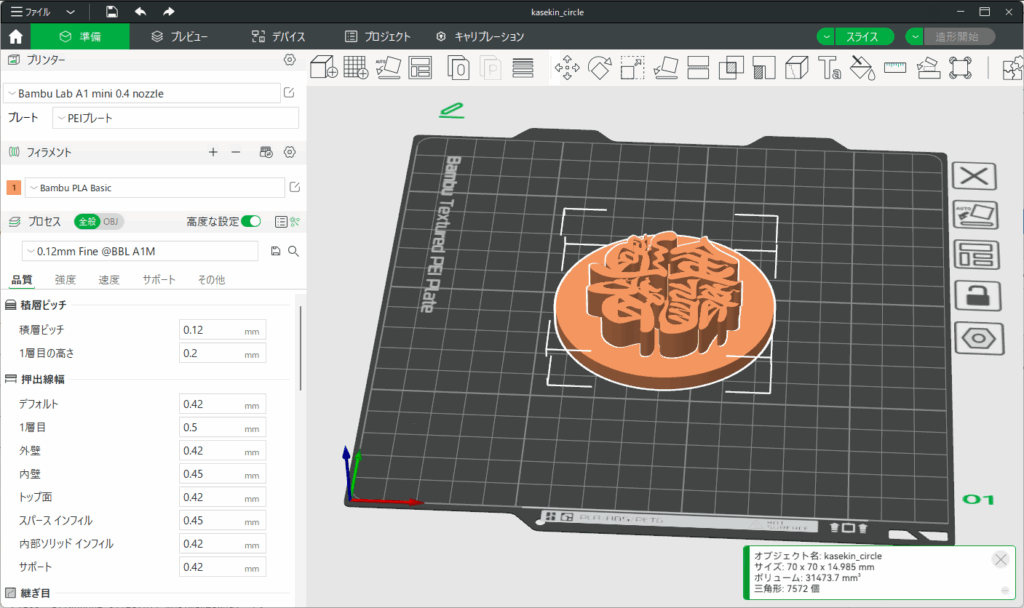
For the printing plate, I wrote the characters in Procreate and exported them as a PSD file. Then, I used Illustrator’s image trace function to convert the design into Bézier curves and exported it as an SVG file. Finally, I extruded the design in BambuStudio and 3D-printed it using the A1 mini.
This step went smoothly.
When I looked up how to make stamps with a 3D printer on YouTube, I noticed that many people forget to flip the design horizontally during the first print. Well, as someone who calls myself an Ukiyo-e artist, that’s a mistake I wouldn’t make!
Read more
In a previous article, I mentioned buying a can badge machine and producing badges using my own artwork. Since then, customers have purchased them, and they’ve been well received—things are going very well!
This article is about surviving the Reiwa era through desktop manufacturing, aiming for even greater heights.
As the title suggests, I wanted to incorporate gold into my can badges using special printing techniques.
Initially, my plan was to print the design with an inkjet printer, then print the gold areas with a monochrome laser printer, and finally use a hot stamping paper to transfer the gold foil with an iron. However, the 14,000-yen laser printer I bought last year failed to align the print correctly, whether using the paper tray or manual feed, so I had to abandon that approach.
Then, I came up with the idea of creating a gold-specific printing plate to ensure proper alignment—essentially a Reiwa-era update on traditional Ukiyo-e registration. In traditional multi-color Ukiyo-e woodblock printing, “見当 (kentō)” refers to the carved registration marks that ensure precise alignment of different color layers. By combining this concept with the “R” from Reiwa, I named the system “KENTOR.”
There were no rough sketches or detailed design plans—I had everything mapped out in my head.
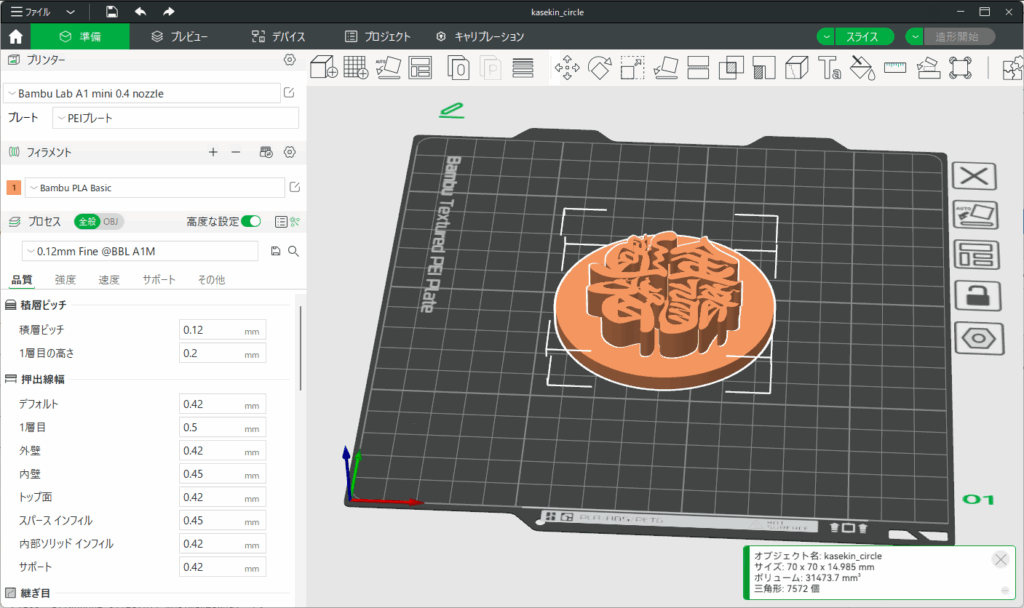
For the printing plate, I wrote the characters in Procreate and exported them as a PSD file. Then, I used Illustrator’s image trace function to convert the design into Bézier curves and exported it as an SVG file. Finally, I extruded the design in BambuStudio and 3D-printed it using the A1 mini.
This step went smoothly.
When I looked up how to make stamps with a 3D printer on YouTube, I noticed that many people forget to flip the design horizontally during the first print. Well, as someone who calls myself an Ukiyo-e artist, that’s a mistake I wouldn’t make!
Read more